
Skincare Routine
Manage your daily skin care beauty regimen & track your skin's progress.
Create a personalized routine for your skin care, beauty & makeup products, learn which order to use them and keep track of your usage. The app comes pre-loaded with DECIEM (The Ordinary & NIOD) products but you can add any skin treatments from any brand including Drunk Elephant, Pixi Beauty, Paula's Choice, The Inkey List and any of your favorite brands!
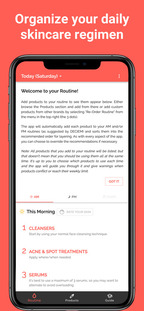



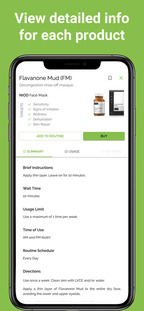

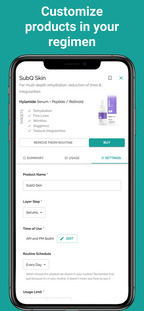

Skin Routine Builder & Checker
You can add any product from any brand to complete your routine. Even if you don't use any DECIEM products, it will still check your skin routine and help you place your routine in the correct order and avoid any potential conflicts between products.
Download the Skincare Routine app on iOS (iPhone / iPad) and Android (phones and tablets) now! The app is available in English, Spanish, Portuguese (Brazil), German, French, Italian, Dutch, Polish, Czech, Russian, Japanese, Chinese (Simplified), Korean, Vietnamese, Thai, and Hindi.
Key App Features
Learn how to use skincare products
-
Create your routine
Add products to your routine. They will be automatically placed in your AM and/or PM routine as recommended.
-
Add Custom Products
You can add custom skincare products from other brands by selecting "Add Custom Product" in the top-right menu in the Routine section or from the Custom tab in the Products section.
-
Use your routine for layering advice
The products are listed in the recommended layering order, along with advice for when and how to use each product.
-
Keep track of usage to avoid conflicts
Each morning and evening, check each product off your list to keep track of which treatments you have used. This will allow the app to prevent any conflicts by showing you which products should be avoided.
-
Alternating Treatments
When switching between products on different days (either due to conflicts, weekly limits or just to avoid overloading), you can see the last six days of usage (the most recent is on the right) to help decide which products to use next. If the product is used in AM and PM, two bars are shown.
-
Track your skin's progress
Any time you notice your skin is looking particularly good or bad, you can make a note of it by tapping on the face icon next to the morning or evening routine. You can also add a comment to note down more details for your own record and add photos to track your progress.
-
Reminders & Timers
You can set up notifications to remind you about your daily skin regimen. You can also set timers for products which require a specific wait time. Both can be found in the Settings.
-
Share your routine
Once you've completed your AM or PM routine, tap the 'Finished' button to move to the next step. You will see a handy list of the products you ticked, along with the option to share your routine as an image optimized for Instagram.
Advanced App Customization
Fully personalize your skin routine
-
Re-order Your Routine
If you don't wish to follow the recommended layering order, you can choose to re-order the products to fully customize your routine by selecting "Re-Order Routine" from the top right menu (with 3 dots) of the Routine section. You can also change the order of the layer steps (or add new ones!), for instance DECIEM recommends oils before moisturizers but some users prefer the other way around.
-
Use Conflicting Products
When a product conflicts with other products or because you've reached the usage limit, you can choose to ignore the warning and use it anyway. You will then have the option to permanently ignore conflicts on that specific product.
-
Change Time of Day
There are some products which can be used AM and/or PM but one is recommended more than the other. From your routine, select a product to see the option to change the time of day.
-
Override Times
There are other products where it is strongly recommended to only use at a specific time of day or only once per day. This can be overridden in the product's Settings by tapping the Edit button in the Time of Day section.
-
Schedule Products
You can choose specific days of the week for a product if you wish. For instance, you may wish to make it so that the "AHA 30% + BHA 2% Peeling Solution" only appears in your routine on Tuesdays and Fridays.You can also choose dates of the month, e.g. the 1st and 15th of every month.Another useful option is to schedule products for every X days, so you could choose every 2 days to alternate.
-
Change Layer Step, etc
When viewing a product from your routine, you will see a Settings tab which allows you to change options such as which layer step the product should be listed under.
-
Keep track of open dates
Set the date when you opened specific products to make sure you don't exceed the recommended use by the limit.
-
Custom Conflicts
If you don't want to use two or more products at the same time, you can specify custom conflicts under the Settings tab of a product.
-
Product Versions & Application Uses
Some products have multiple versions (such as the Serum Foundation having multiple colors available). Once you've added the product to your routine, go to the Settings tab for the product and you will see the option to change the version. Other products have multiple application uses (such as the Salicylic Acid being used either directly on spots or as a serum for the whole face) which you can also set in the Settings tab.
Contact
- Send Me An Email: info@skincareroutine.app
- Follow me on Instagram: @skincare.routine.app
- Support Developer: Patreon / Buy Me A Coffee
Privacy Policy
Your data is stored on your phone and sometimes backed up securely to the cloud (excluding your diary photos). Your email address is used only for storing and recovering data. Nothing is ever used for marketing or given to any third parties. We will never sell your data. The period tracker is safe to use and that data will never be shared with anyone. Send us an email to request your data to be deleted.
Please note, "Skincare Routine" (formerly "Skincare Regimen Organizer") has no connection with DECIEM, The Ordinary or any other skincare brand.










